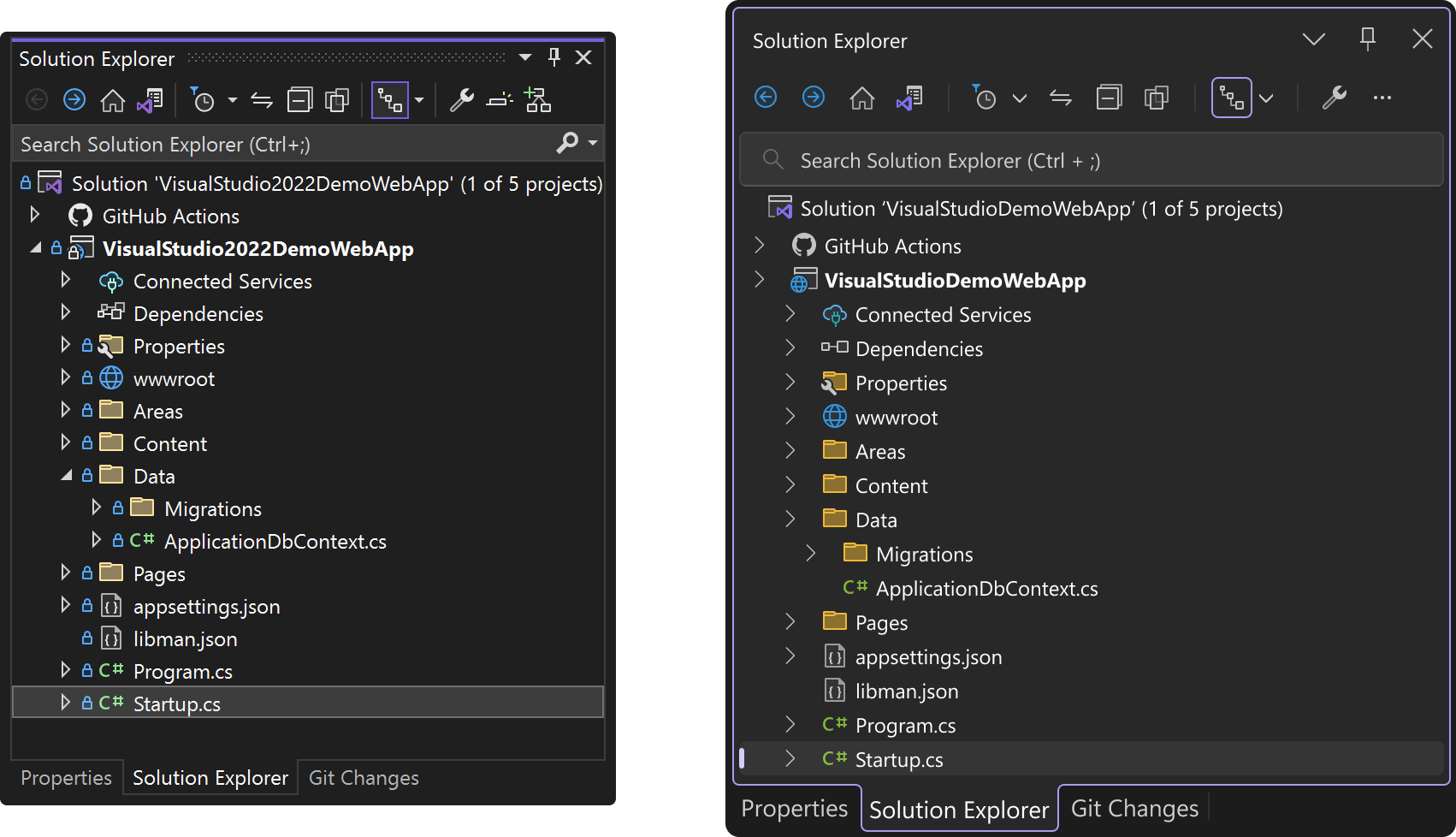iOS Debugging on Windows – Hot Restart
In my previous post I covered using VS Code and Remote-SSH to provide a more stable version of remote debugging for iOS development. But why do we need a Mac at all? In this post we’re going to look at Hot Restart, a feature re-released by the Uno Platform in 4.10, that allows you to … Read more